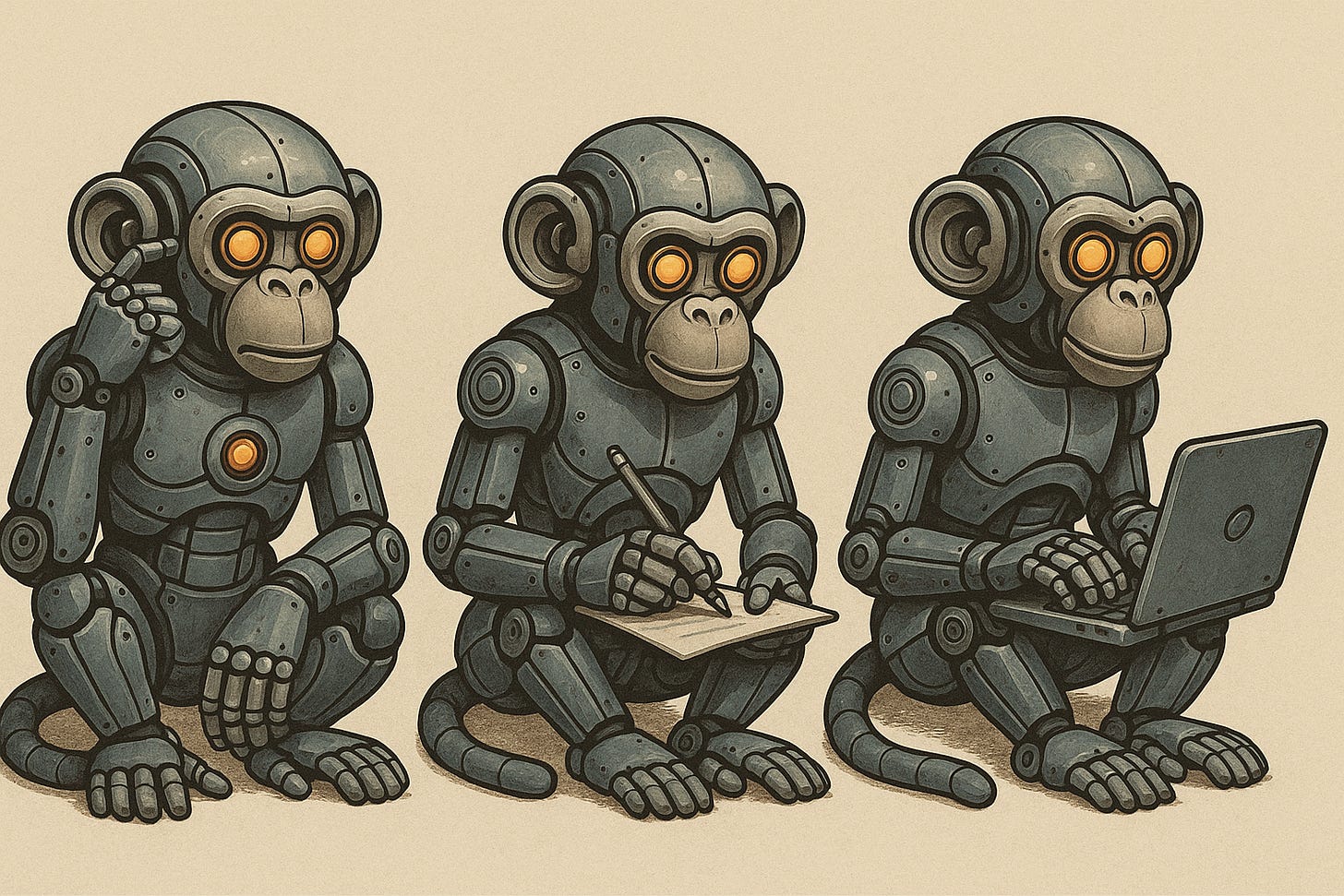Introduction
When I managed IT teams, one of my unexpected hiring tricks was judging candidates by their writing. Before we met, their emails and résumés told me almost everything I needed to know. Clear writing meant clear thinking — and clear thinkers made strong teammates. This was before the days of ChatGPT, so it was easier to spot. Now, when AI can polish a sentence at the push of a button, finding true clarity takes more work. Still, clear writing and critical thinking skills are more important than ever.
To work effectively with AI, you must understand prompts — the instructions you give to guide its output. "Prompt engineering" means crafting these inputs strategically for better results.
Clear communication still wins. Without clear thinking, even the best AI can't deliver exceptional work.
A great resource worth checking out: OpenAI’s Cookbook example on prompt engineering for GPT-4.1. While it’s focused on that model, the guidance is universal — it applies to working with any large language model. In this post, I’ll try to distill what I believe is the formula for writing good prompts.
Understanding Model Behavior
Language models don’t always follow instructions literally — they predict what you meant based on past patterns. If your prompt is vague, they fill in the gaps, often incorrectly.
For example, “Tell me about Python” could trigger responses about the language, the snake, or Monty Python. In contrast, “Provide a summary of Python’s history and key features as a programming language” gives clear direction, leading to a focused answer.
The takeaway: if you’re unclear, the model will guess — and often guess wrong.
Basic Principles for Effective Prompts
The fundamentals of prompting are simple but powerful. If you consistently apply a few key principles, you can dramatically improve the quality of your AI outputs.
Clarity and Specificity
The more precise your language, the better the results. Avoid vague or open-ended requests when you need focused output. Instead of saying, “Write about leadership,” you might say, “Write a 300-word blog post explaining three traits of effective leadership, using examples from the tech industry.” Specificity reduces the model’s guesswork and leads to answers more aligned with your goals.
Context
AI models operate without memory of your unique situation unless you provide that information. Set the stage. If you’re asking for advice, describe the scenario. When requesting creative work, define the style, audience, or constraints. For example:
“Imagine you are writing for an audience of startup founders. Write a motivational email encouraging them to persist through early setbacks.”
Context anchors the model’s response in the right reality.
Examples
One of the most effective ways to guide a model is by showing it precisely what you want. Provide a sample input and a desired output. This “few-shot” prompting technique primes the model to match the pattern.
Example:
Input: “Summarize technical blog posts for a non-technical audience.”
Sample Input: “Quantum computing leverages quantum bits, or qubits, which can represent multiple states simultaneously...”
Sample Output: “Quantum computing uses special bits called qubits that can handle many possibilities at once, making some complex tasks much faster.”
Providing examples sets clear expectations and trains the model’s behavior dynamically.
Tip: Start Simple and Build Complexity
Start with a simple prompt to see how the model responds, then refine it. Iterative prompting — adjusting based on output — usually works better than aiming for perfection upfront.
Clear thinking, writing, and prompting are the foundations for consistently strong results with language models.
Structuring Prompts for Success
To consistently get high-quality outputs, it helps to use a structured approach when writing prompts. Here’s a recommended format:
Role and Objective
Define the model’s persona and its goal. This is crucial for starting new tasks with an AI and should not be skipped.
Example: “You are a career coach helping mid-level professionals transition into tech leadership roles.”
Context
Context is crucial when starting a task, but getting it right on the first try can be tricky. If the output isn’t right, edit your prompt or add more context as you go. Just be careful — too much irrelevant or incorrect information can confuse the model. When that happens, it’s often better to start fresh with cleaner context.
Example: “You are advising someone with 10 years of project management experience who is negotiating their first tech startup role.”
Instructions
Offer clear, step-by-step guidance for what you want the model to do. This is usually optional but crucial for complex tasks like coding or technical documentation.
Example: “First, list five key skills. Then, explain why each is important.”
Output Format
Specify how you want the response structured. This is optional, but it can make outputs easier to use.
Example: “Format the answer as a numbered list.”
Examples
Show the model what success looks like. Start with only one example, and add more if the AI isn’t getting it right.
Example:
Input: “Explain how to negotiate a job offer.”
Sample Output: “1. Research salary benchmarks. 2. Highlight your unique value. 3. Practice your pitch.”
Using Delimiters for Clarity
Use delimiters such as Markdown (```), quotation marks, or labels to separate instructions, context, and examples clearly. This minimizes confusion. There is growing evidence that XML might be more effective for writing prompts. Although this goes beyond the scope of this article, it is still worth considering and exploring further.
Example:
Role: You are a marketing strategist.
Task: Write a blog outline for a product launch.
Format: Bullet points.
Context: The product is a new app for remote team collaboration.Advanced Techniques
When you are ready to push your prompting skills even further, several advanced techniques can significantly boost the effectiveness of your AI interactions.
Agentic Workflows
For more autonomous, multi-step tasks, you can design prompts encouraging the model to act with a degree of “agency.”
Persistence: Ask the model to continue working until a goal is complete.
Example: “Keep brainstorming marketing ideas until you generate 20 unique concepts.”
Tool-calling: Integrate external tools into the workflow. Some advanced systems allow models to “call” APIs, retrieve knowledge, or manipulate documents dynamically.
Planning: Guide the model to lay out a step-by-step plan before executing a complex task.
Example: “First, create a project plan outline. Then, expand each section with detailed steps.”
Chain of Thought
When facing complex reasoning tasks, it helps to explicitly prompt the model to “think out loud” before answering. This “Chain of Thought” method encourages more deliberate and accurate responses.
Example:
“Explain your reasoning step-by-step before giving your final answer.”
By breaking down the problem into smaller parts, you can guide the model toward better logical consistency and insight.
Long Contexts
When handling large or detailed inputs, a few strategies make a big difference:
Summarize or chunk long inputs into smaller parts.
Clearly label different sections (e.g., Summary, Background, Task).
Use references instead of pasting everything: “Based on the background above, list three recommendations.”
Always remember: too much unstructured text can overwhelm the model. Structured, focused context leads to better performance, even when dealing with large volumes.
Avoiding Common Mistakes
Even experienced prompters can fall into common traps. Knowing these pitfalls — and how to avoid them — will keep your outputs consistently strong.
Conflicting Instructions
If you give the model inconsistent or contradictory directions, expect muddled results. Always ensure your prompt is internally consistent and clear about priorities.
Example of conflict: “Write a short, detailed essay in one sentence.”
Instead: “Write a concise essay of 150 words with clear supporting details.”
Overly Long Outputs
If a task feels overwhelming, the model’s response will be, too. Break complex requests into smaller, manageable steps. This leads to cleaner, more useful outputs.
Example:
Instead of: “Write a complete 10-page business plan.”
Use: “First, outline the key sections of a business plan. Then, expand each section in order.”
Tool Usage Issues
If you integrate tools (APIs, code execution, etc.), keep the interaction simple and test iteratively. Overloading the model with complex tool calls often leads to errors.
Tip: Start small, verify that the tool interaction works, then scale up.
Debugging Tips
When a prompt isn’t working:
Check for ambiguities: Reword unclear parts.
Simplify: Test a simpler version of the prompt to isolate the problem.
Iterate: Adjust and re-test until the output improves.
Prompts are living things—small tweaks often distinguish between mediocre and great results.
Practical Tips
Beyond structure and technique, practical habits make a huge difference when working with AI models. Here are some that consistently lead to better outcomes.
Test and Refine Prompts Iteratively
Rarely will your first version of a prompt be perfect. Run small tests, observe the results, and refine your prompts based on what you see. Iterative improvement is key.
Tip: Save versions of prompts that work well so you can reuse and adapt them later.
Use Structured Formats for Coding Tasks
When working on code-related tasks, format matters. Using structured formats like “diff” outputs (showing only the parts that change) or explicit input/output blocks helps models understand and execute coding instructions more reliably.
Example:
- Original line
+ Updated lineOr using clear sections:
Input:
<your input>
Output:
<your expected output>Leverage the Model’s Instruction-Following Strengths
Today’s language models are surprisingly good at following detailed instructions—if you take the time to spell them out. Don’t assume “obvious” steps; be explicit. The clearer your request, the better the model can deliver exactly what you want.
Conclusion
This guide explored the essentials of effective prompting: clarity, structure, testing, and iteration. These practices convert vague requests into precise AI conversations.
Strong prompts arise from clear thinking, structured design, and hands-on refinement. These principles apply to writing queries and designing workflows.
Experimenting, testing, and adapting lead to better results. Clear prompting is a critical thinking habit that grows over time.
Stay curious, iterative, and keep refining your craft.
Start with a simple prompt, see the model’s response, and refine accordingly. Iterative prompting typically yields better results than pursuing perfection from the start.
Clear thinking, writing, and prompting are essential for strong outcomes with language models.